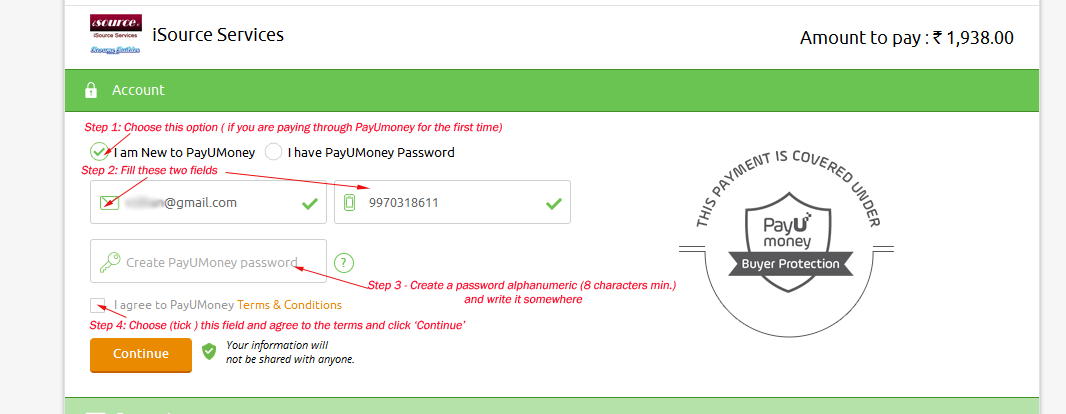Step by Step order guide:
- Choose your experience category, for example, if you are a senior management professional choose “C-Level” and proceed. If you have 5 years of work experience choose “5 – 8 yrs” category. If you have 4 yrs and 11 months choose “3 – 5 yrs” category and so on.
- Select the services in any combination, the system will automatically generate the best price.
- Click on “Order Now“. You will be presented a small form, please fill it. If you have an existing resume, please attach or else choose “I don’t have a Resume. Make My Resume From Scratch” option.
- Proceed with the ordering process, click on : “Step3: Proceed to Pay” , this will take you to our payment gateway. Please have some patience, it may take 15-20 seconds at this stage.
- Once you are on the payment gateway, ensure 2 things ( very important) :
- If you are ordering from within India and using a Debit / Credit Card / NetBanking , please choose the Rupee Symbol and make payment in Indian Rupees. The Indian Payment gateway only accepts Indian cards and bank accounts.
- If you are ordering from an international location ( outside India ) please choose $ (US Dollars) as a payment option. You will be redirected to our international payment gateway ( PayPal ). Know more how to make payment from PayPal here. Choose this option even if you are an Indian who reside abroad. You can make payment from all the countries to us using $ ( USD ).
Step by Step Payment Guide
We would like to thank you for trying to make the payment, however if you have faced problems, please follow the steps as mentioned in the infographic tutorials.
1. PayUmoney payments guide
for payments with Indian Credit / Debit Cards and NetBanking only. Please follow all the 4 steps as mentioned in the infographic.
2. Step by Step payment guide for PayPal
for payments with International (non-India) Credit / Debit Cards and NetBanking only. Please follow all the 3 steps as mentioned in the infographic.
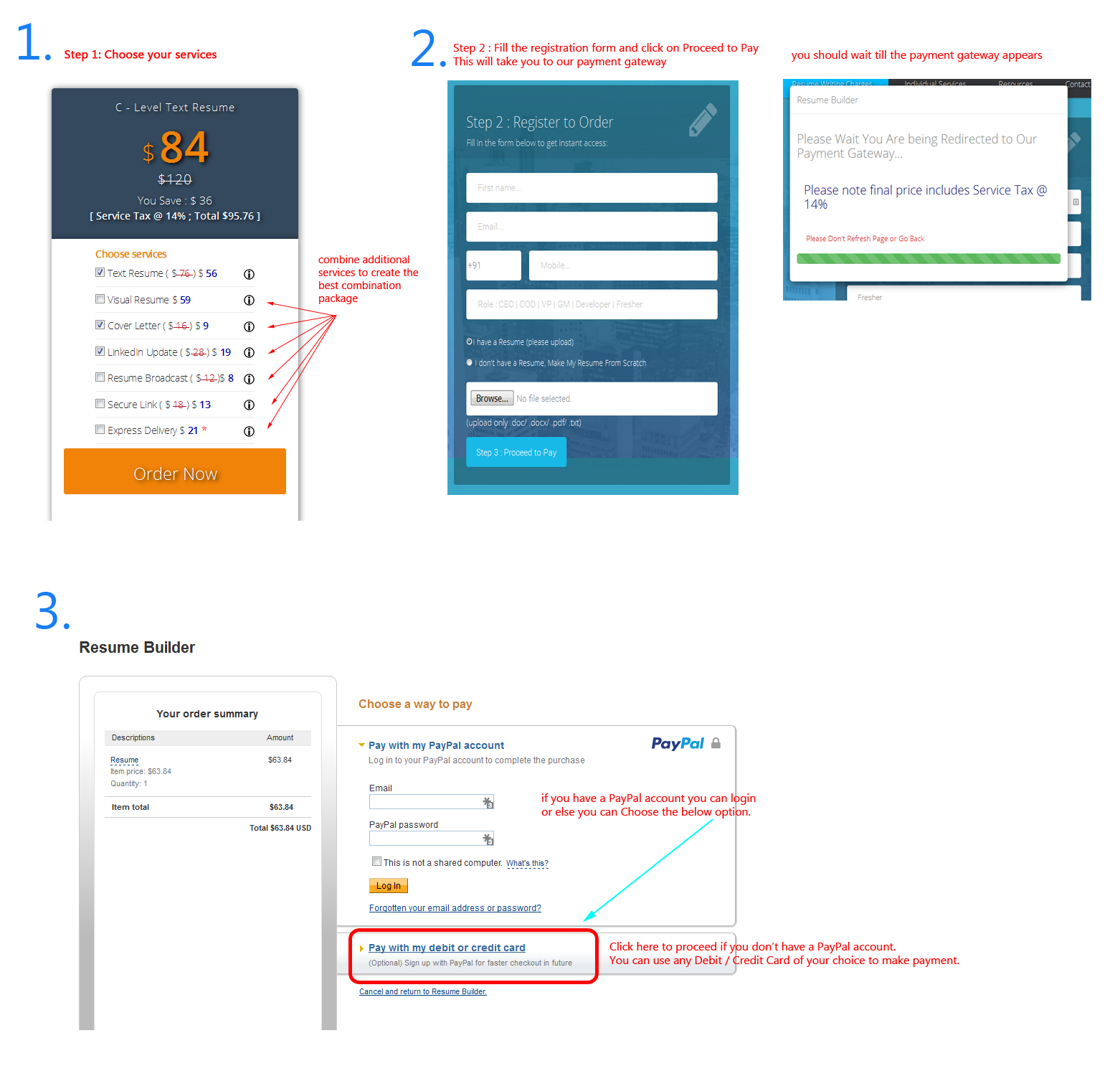
Step by step payment guide for making payment using International Credit Card / Debit Card ( non – India client )